Guide to Photo Resizing for 9:16 Aspect Ratio
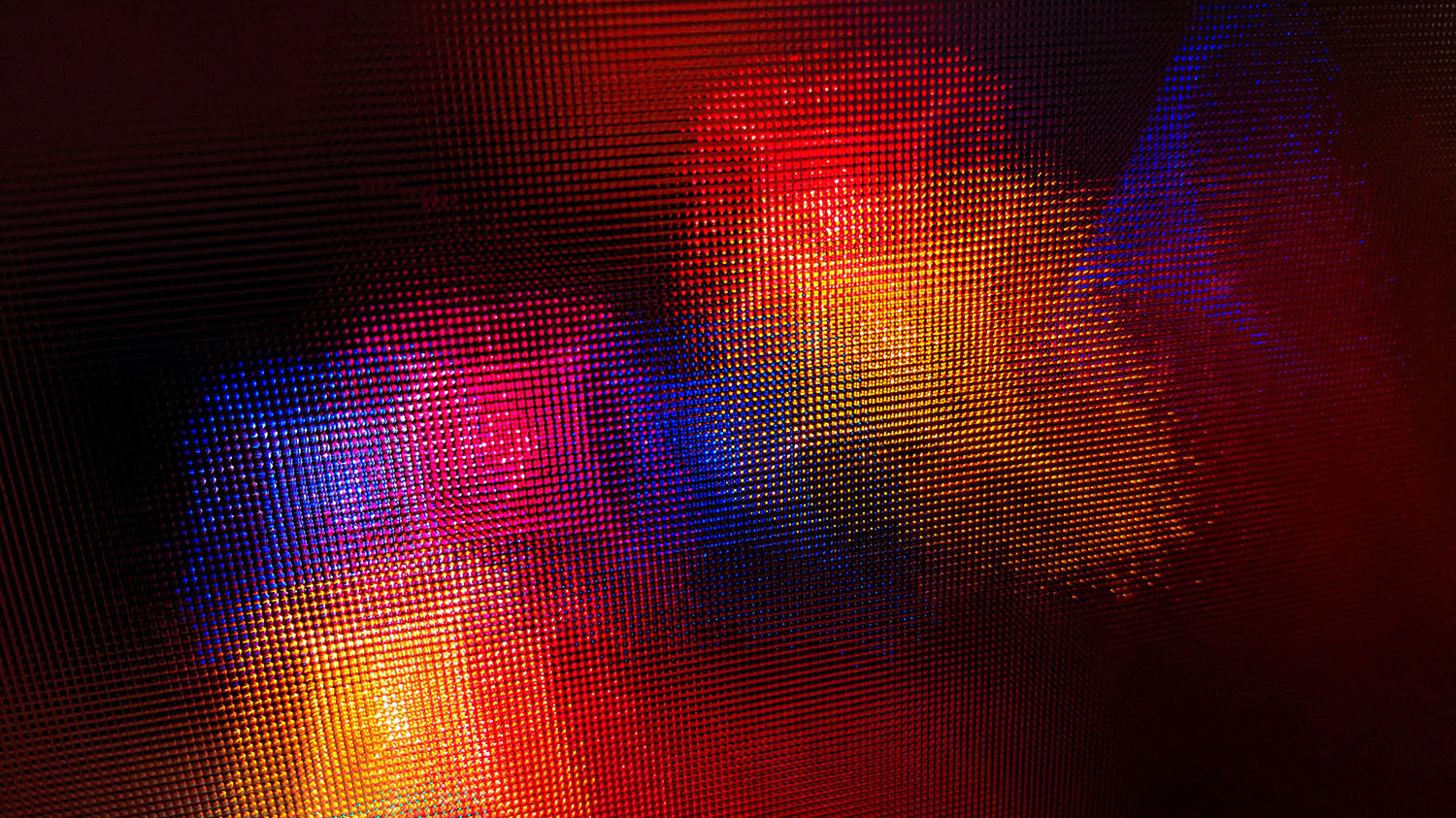
Learn how to resize photos for the 9:16 aspect ratio, perfect for mobile viewing. Discover the importance, usage, and tools for optimizing images, ensuring captivating content creation across various platforms.
Table of Contents
Introduction
Aspect ratios play a crucial role in determining how images and videos are displayed across various platforms. One popular aspect ratio is the 9:16 aspect ratio, an international standard image format for UHD (4K), FHD (1080p) and HD (720p) video quality. This ratio, often associated with portrait orientation, has become a staple in content creation, particularly on social media platforms and mobile devices. It’s important to note that the 9:16 aspect ratio is the portrait or vertical version of the commonly used 16:9 aspect ratio, also known as widescreen, which is prevalent in video and TV formats. In other words, a vertical widescreen will have a 9:16 aspect ratio format.
Understanding the 1.78:1 or 9:16 Aspect Ratio
The 9:16 aspect ratio signifies that an image or video is 9 units wide and 16 units high. It also signifies that for every 1.78 units of width, there is 1 unit of height. It means the image is taller than it is wide, making it ideal for vertical viewing on smartphones and tablets. Compared to traditional landscape orientations, the 9:16 aspect ratio ratio caters to the growing trend of mobile-centric content consumption, where users scroll through feeds in portrait mode.
Usage of 9:16 Aspect Ratio
The widespread adoption of the 9:16 aspect ratio can be attributed to its compatibility with mobile devices such as phones or tablets, which have become the most commonly used medium for accessing digital content. Whether it’s social media stories, mobile advertisements, or interactive experiences, the 9:16 ratio ensures that content is optimized for vertical viewing, maximizing screen real estate and user engagement.
Common Resolutions for 16:9 Aspect Ratio
Understanding the common resolutions associated with the 16:9 aspect ratio provides valuable insights into the digital landscape’s visual standards. Here’s a comprehensive table detailing the most prevalent resolutions from Wikipedia:
| Width | Height | Name |
|---|---|---|
| 640 | 360 | nHD |
| 854 | 480 | FWVGA |
| 960 | 540 | qHD |
| 1024 | 576 | WSVGA |
| 1280 | 720 | HD |
| 1366 | 768 | FWXGA |
| 1600 | 900 | HD+ |
| 1920 | 1080 | Full HD |
| 2560 | 1440 | QHD |
| 3200 | 1800 | QHD+ |
| 3840 | 2160 | 4K UHD |
| 5120 | 2880 | 5K |
| 7680 | 4320 | 8K UHD |
These resolutions are widely used in various digital media applications, from streaming platforms to gaming consoles, offering users a range of visual experiences tailored to their devices’ capabilities.
Photo Resizer Tools
To accommodate the 9:16 aspect ratio, various photo resizing tools are available to content creators. These tools, both online and offline, offer features that allow users to resize images while preserving aspect ratio and image quality. Popular options include Adobe Photoshop, Canva, Figma, and online platforms like Free Image Resizer for free photo resizer, which provide intuitive interfaces for resizing images to specific dimensions.
List of tools for resize image:
- Adobe Photoshop
- Canva
- Figma
- Free Image Resizer photo resizer
Tips for Resizing Photos to 9:16 Aspect Ratio
Getting your photos just right for the 9:16 ratio takes some finesse. It’s crucial to keep your eye on the focal point of the image, ensuring it remains prominent even after resizing. Plus, keeping a keen eye on composition and aspect ratio balance is key to avoiding any distortion or pixelation, especially on those high-resolution displays. If you’re delving into image or video editing and need to transition a graphic or video from the standard 16:9 aspect ratio to the vertical 9:16 aspect ratio, you’ll find yourself either cropping more than 40% of the image, or utilizing tools like Artificial Intelligence to extend across the margins.
If you’re curious about the exact percentage of cropping or expanding needed when adjusting a 16:9 image to fit a 9:16 aspect ratio, it all boils down to comparing the difference in height between the original and resized images. In a 16:9 image, where the width is represented by 16 units, the height corresponds to 9 units. Conversely, in a 9:16 image, where the width shrinks to 9 units, the height expands to 16 units. When resizing a 16:9 image to suit a 9:16 aspect ratio, you’ll end up cropping approximately 43.75% of the original width.
Use Cases and Examples
Numerous real-life examples vividly demonstrate the power of the 9:16 aspect ratio in captivating the audience’s attention and effectively convey messages. Content creators spanning diverse industries wholeheartedly embrace this aspect ratio to craft compelling visual narratives, particularly on popular social media platforms such as TikTok, Instagram, and Facebook, but also for movies, such as in this example. Whether it’s showcasing products, sharing personal anecdotes, or promoting events, the versatility of the 9:16 ratio shines through, offering a dynamic canvas for storytelling and engagement.
Conclusion
As digital content continues to evolve, mastering the art of proportions and resizing for different aspect ratios, and also knowing digital photo resizer tools remains essential for artists and creators. By understanding its significance and leveraging the right tools and techniques, individuals or companies like you can create visually stunning and engaging content that resonates with audiences across diverse platforms.
References
-
Portions of this article were synthesized and generated with the assistance of AI.