Image background removing
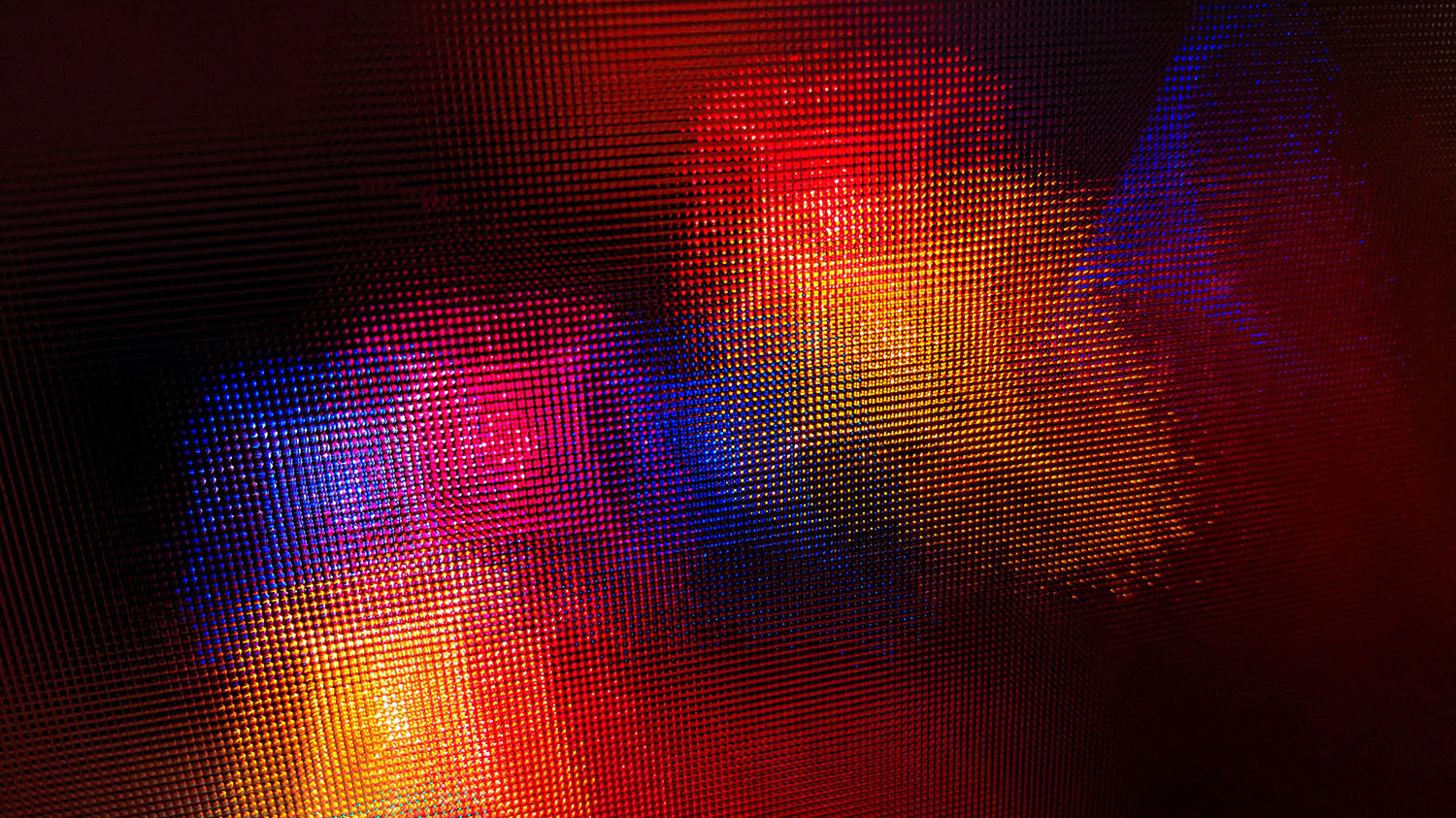
Why Remove the Background?
Background removal is a technique used to separate the main subject of an image from its background. This process is commonly used in graphic design, photography, and web development to create visually appealing and professional-looking visuals. There are many tools and software that have made image resizing and background removal an easy and quick process.
There are many reasons why one may want to remove the background of an image. Some of the most common reasons include:
- Creating professional-looking images for e-commerce websites: When selling products online, it is essential to have high-quality images that showcase the product in the best possible way. By removing the background, the focus is solely on the product, which can increase the likelihood of a sale.
- Creating marketing material: Businesses often need to create marketing materials such as flyers, brochures, and banners. By removing the background, the main subject of the image can be placed on different backgrounds, making the design more versatile and appealing.
- Removing unwanted elements: Sometimes, images contain elements that are not needed, such as people or objects in the background. By removing the background, these elements can be removed, creating a cleaner and more focused image.
Tools for Background Removal
There are many tools and software available for background removal. Some of the most popular tools include:
- Adobe Photoshop: This is the most popular tool for background removal. With the Magic Wand tool or the Quick Selection tool, it is possible to select the background and remove it.
- GIMP: This is a free open-source image editing tool that can be used for background removal. It has similar features to Adobe Photoshop.
- Clipping Magic: This is an online tool that specializes in background removal. It is user-friendly and can produce high-quality results.
- Remove.bg: This is another online tool that uses AI to remove the background of an image automatically. It is fast and produces accurate results.
Steps for Background Removal
The process of background removal may vary depending on the tool or software used. However, the following steps are commonly used:
- Open the image in the tool or software.
- Select the background using a tool such as the Magic Wand or Quick Selection tool.
- Refine the selection by adding or subtracting parts of the image.
- Invert the selection to select the main subject of the image.
- Delete the background or apply a mask to the selected area.
- Save the image with a transparent background.
Conclusion
Background removal is a useful technique for creating professional-looking images. With the variety of tools and software available, it is now easier than ever to remove the background of an image. By following the steps outlined above, it is possible to create high-quality images that can be used in a variety of settings, from e-commerce websites to marketing materials.