Upscale image using bicubic interpolation or machine learning
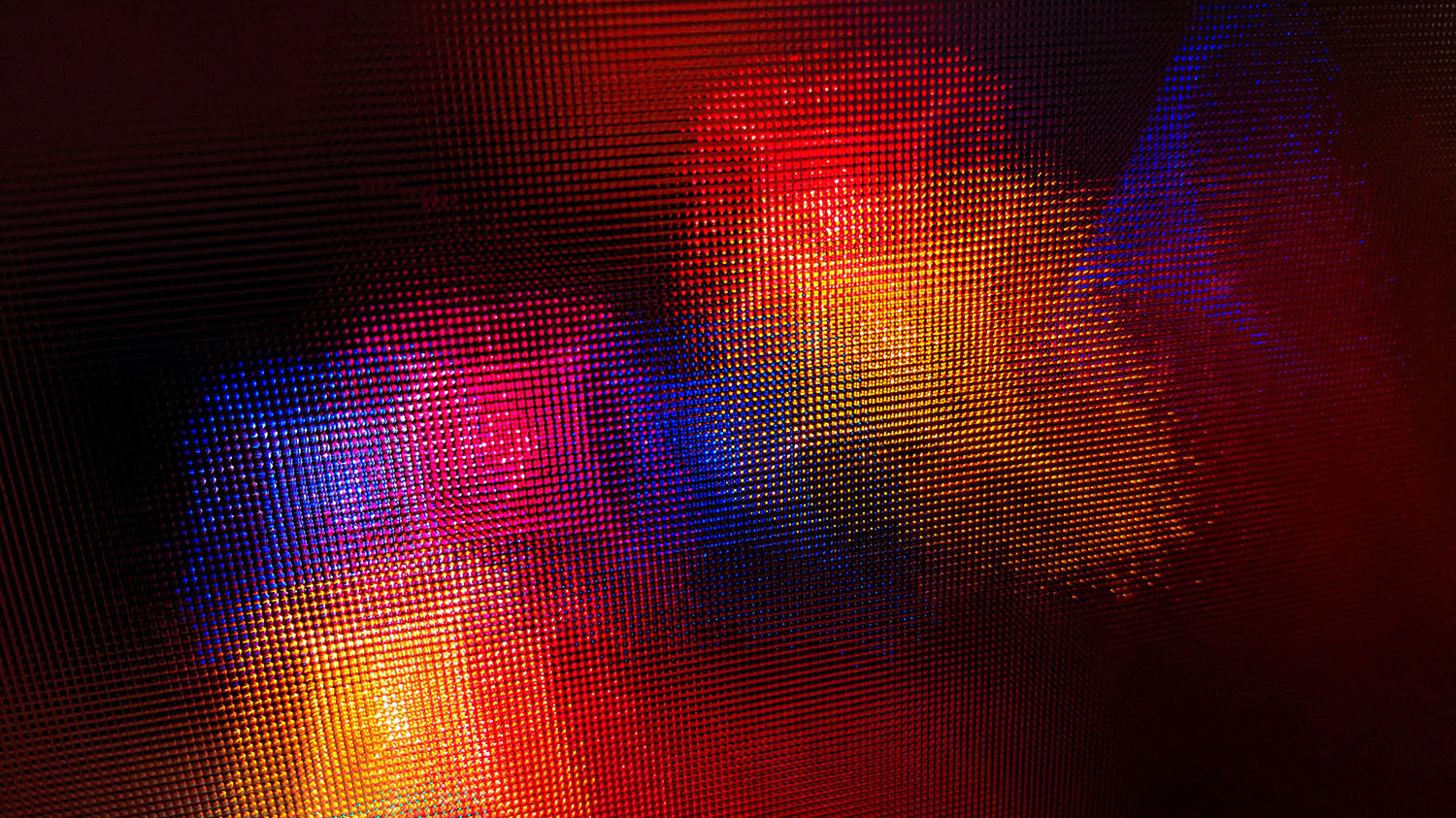
Image upscale
Upscaling an image refers to increasing the resolution or size of a digital image without compromising its quality. There are various methods to upscale an image, but I will explain the two most common approaches.
1) Bicubic Interpolation
Bicubic interpolation is a mathematical method used to upscale an image. This method involves using the average of surrounding pixels to fill in new pixels to increase the resolution of the image. This method is implemented in most image editing software and can be used to increase the resolution of an image while maintaining its quality.
To upscale an image using bicubic interpolation in Adobe Photoshop, follow these steps:
- Open the image in Photoshop.
- Click on “Image” in the menu bar.
- Select “Image Size.”
- In the dialog box, enter the desired dimensions of the image.
- In the “Resample Image” section, select “Bicubic (best for smooth gradients)”
- Click “OK” to apply the changes.
2) Machine Learning
Another approach to upscale an image is to use machine learning-based algorithms such as neural networks. These methods involve training a neural network with a large dataset of high-resolution images to learn how to accurately upscale low-resolution images. The trained neural network can then be used to upscale new images with high accuracy.
There are various software and online tools that use machine learning-based methods to upscale images.
It is important to note that while machine learning-based methods can produce high-quality upscaled images, they may take longer to process and may require more computational power than bicubic interpolation.