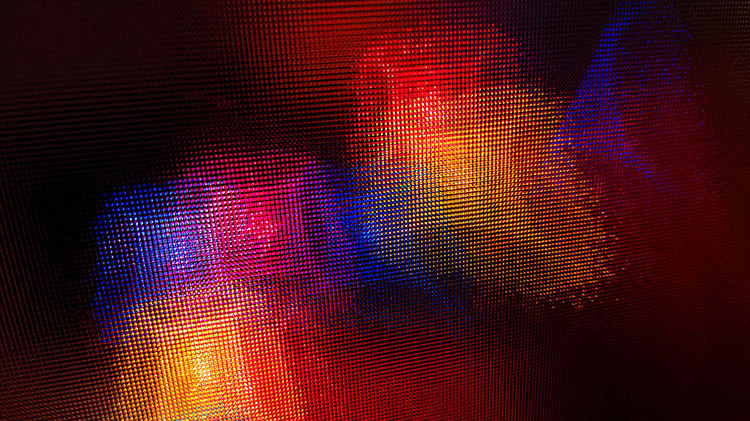
Guide to Photo Resizing for 9:16 Aspect Ratio
Learn how to resize photos for the 9:16 aspect ratio, perfect for mobile viewing. Discover the importance, usage, and tools for optimizing images, ensuring captivating content creation across various platforms.
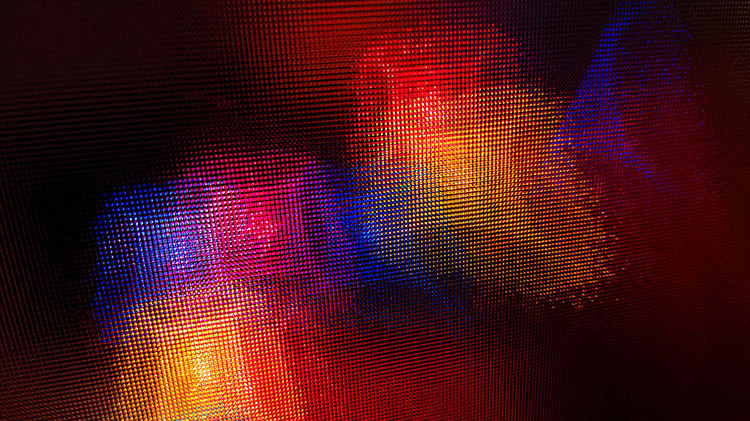
Four image resolutions examples you should know
There are infinity variations of aspect ratios, but, some of them are more used online. In this list we explore some resolutions such as 1500x900, 1080x1350, 1080x1920 and 960x720. Check out why you could use them.
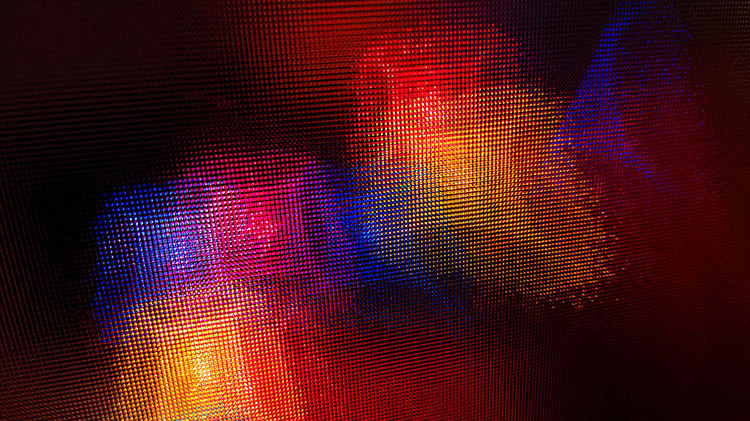
Most Used Resolution and Aspect Ratio Top 20 Selection
We set up a list with the 20 most commonly used screen resolutions for image resizing. These resolutions represent common screen sizes and aspect ratios used in various devices such as desktop computers, laptops, tablets, and smartphones.
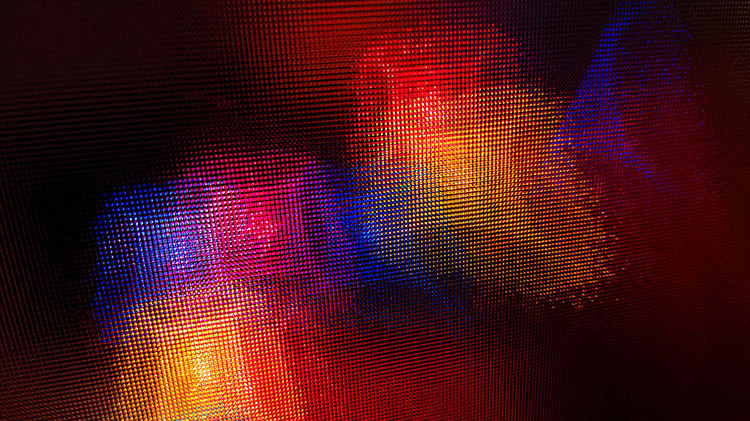
Why using an image resizer online
With an online tool, you can resize images with just a few clicks, eliminating the need for more complicated software, installations, and longer workflows. That's why we created an image resizer online free tool.
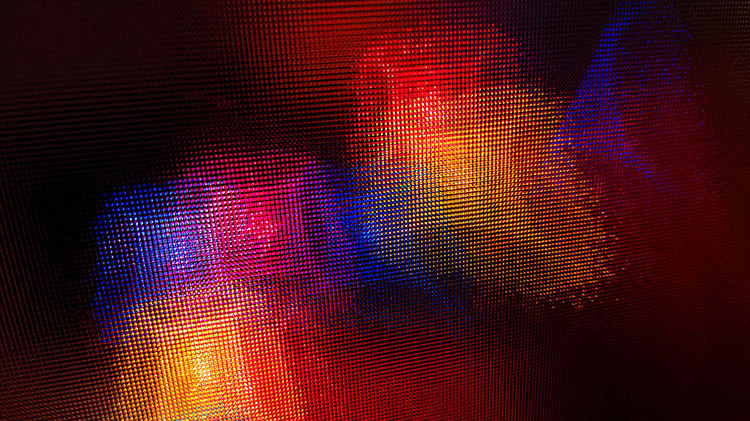
1080x1080 or 1080p advantages for creating visual content
If you need to free resize your image to optimize it for multiple uses and platforms one of the most used and recommended sizes is 1080x1080 pixels. This dimension will ensure your images have good quality and render properly on most social media platforms like Facebook, Instagram, Twitter, or Linkedin. We also recommend having a larger image with a higher quality of 1600x1600 pixels.

How to resize image for Twitter profile
To ensure your header image appears crisp and visually appealing, it's essential to resize it properly. In this article, we will guide you through the process of resizing an image for Twitter, specifically focusing on the ideal size of 1500px by 500px with a proportion of 3:1.
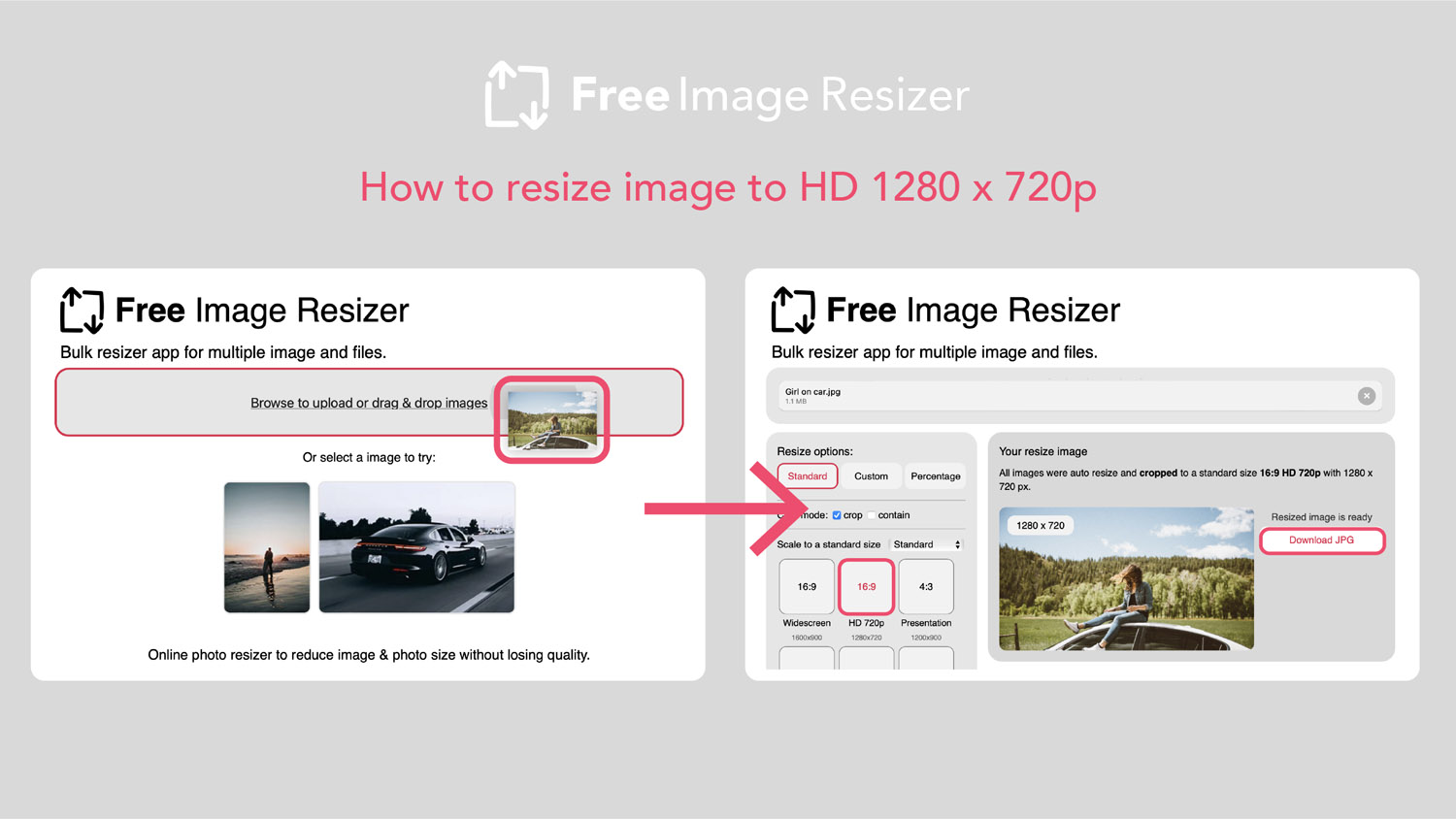
How to resize image to 720p or 1280x720
One popular dimension that is widely used across various platforms is 1280x720, also known as 720p or HD resolution. In this article, we will guide you through the process of resizing images to the precise 1280x720 resolution using a user-friendly free image resizer online app.
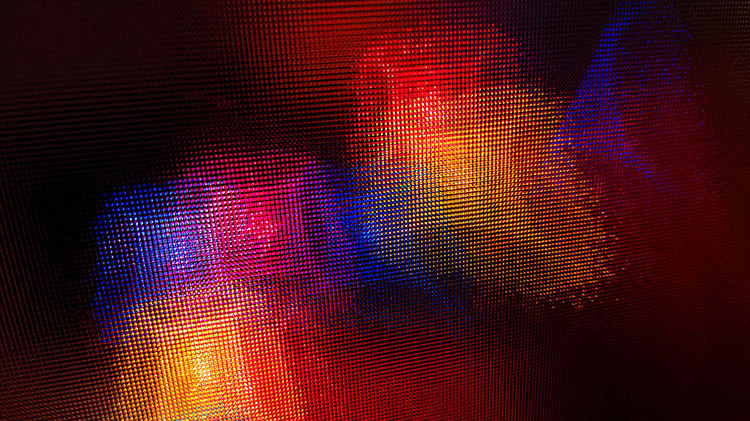
Upscale image using bicubic interpolation or machine learning
Upscaling an image refers to increasing the resolution or size of a digital image without compromising its quality. There are various methods to upscale an image, but I will explain the two most common approaches.
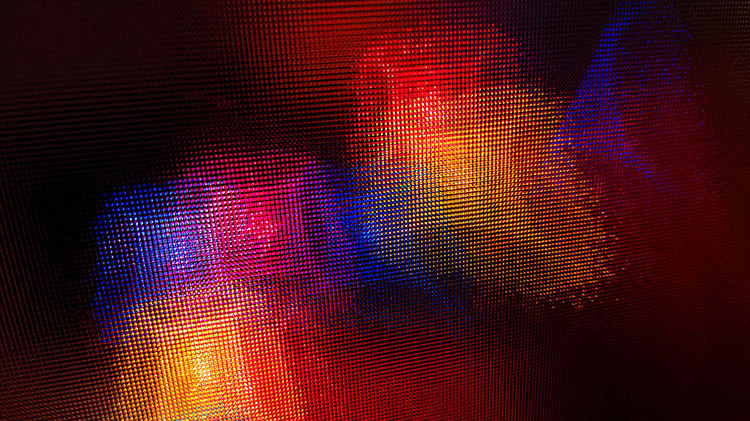
Image background removing
Background removal is a technique used to separate the main subject of an image from its background. This process is commonly used in graphic design, photography, and web development to create visually appealing and professional-looking visuals. With the advent of technology, there are many tools and software that have made background removal an easy and quick process.
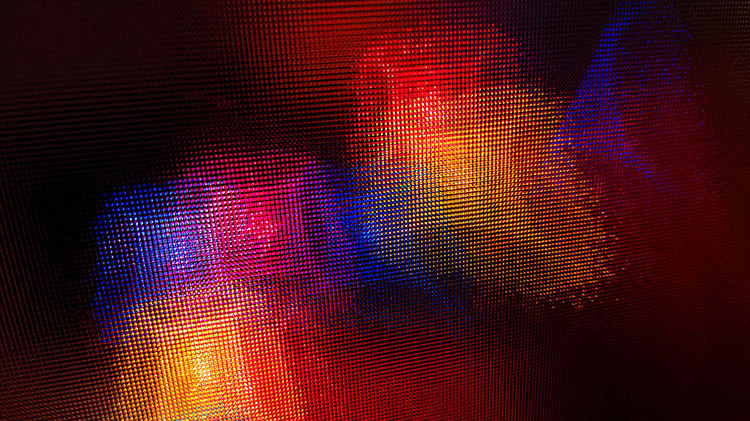
Advantages of resize image online
Do you want to know 4 reasons why resize image tools are growing? When it comes to downgrading or upgrading images, there are two main options. Using traditional software -like Adobe Photoshop-, or using online tools. While both options can get the job done, there are several advantages to using online tools that make them a better choice for many people. In this post, we'll take a look at some of the benefits of resizing images using online tools.
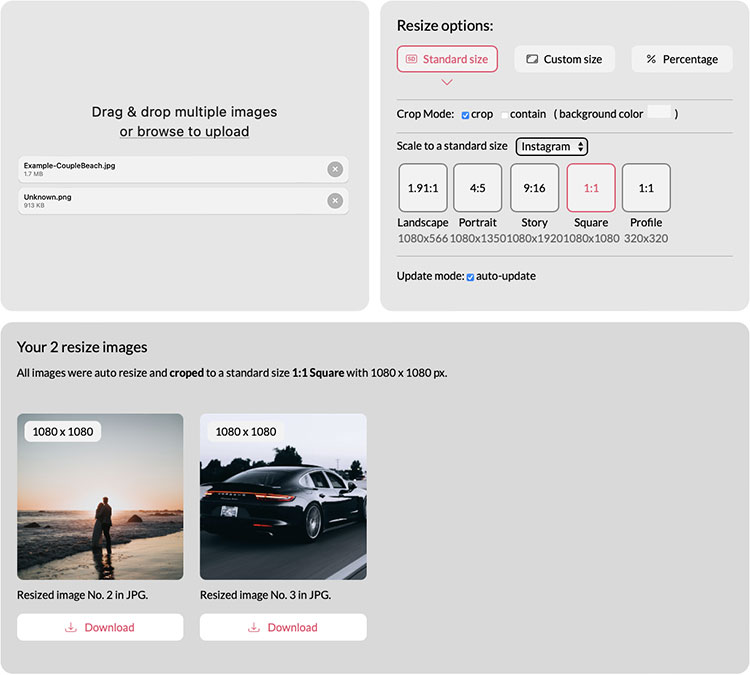
Resize image to 1080x1080
If you need to free resize your image to optimize it for multiple uses and platforms one of the most used and recommended sizes is 1080x1080 pixels. This dimension will ensure your images have good quality and render properly on most social media platforms like Facebook, Instagram, Twitter, or Linkedin. We also recommend having a larger image with a higher quality of 1600x1600 pixels.

How to resize for OG Open Graph and Social Media?
If you want to share your logo in WhatsApp and Facebook or Twitter you could free resize your image and optimize it for Open Graph (og:image tag). Here is an example of how it would look like if you do the correct configuration and resize the image to the appropiate size.
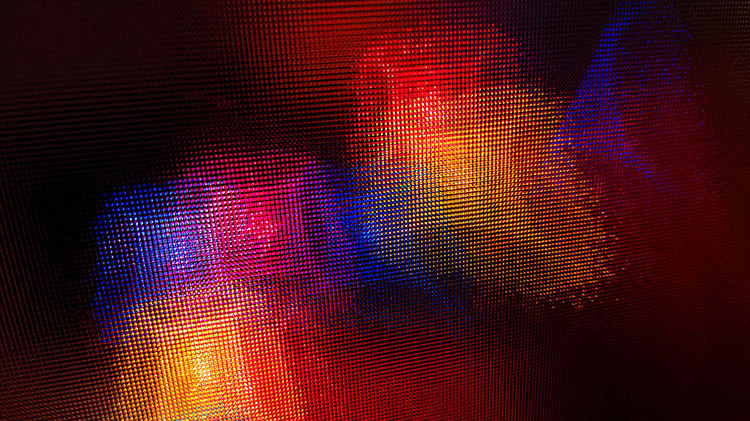
How to reduce JPG size online?
If you need to reduce your JPG image and optimize it for multiple uses and platforms we recommend you to use a free online tool. However, you could use other tools like Adobe Photoshop. Follow the next instruction to learn how to reduce your JPG image.